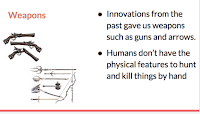Technology Based Tic Tac Toe Menu

I decided to create a technology-based Tic Tac Toe Menu board to give students more choices with the technology tools that I have at hand. In the choice board, they have to do three options to get to Tic Tac Toe. Although I wouldn't stop them from doing something they really want to do, the purpose is to try to get them to stretch their knowledge of the technology tools so that they are not always relying on Google Slides every time they have a choice of how to present their information. They need to address three learning targets from the unit, these are presented at the start of each day and are in Canvas in Modules. They can choose any of the three learning targets from the unit to review using this choice board. Each activity must address a different learning target. Getting them to specify which learning target they are addressing is key. They need to label their work so that the grading of the activity is easy. By having them specify the learning target they are addre...